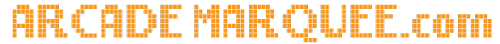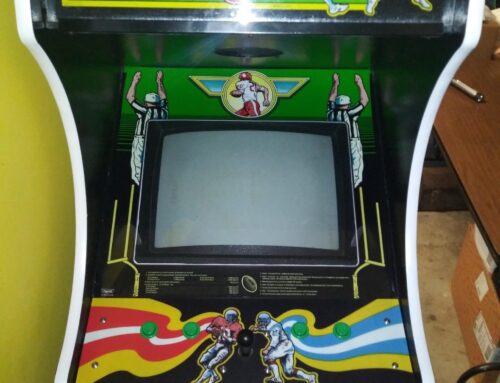One of the awesome things about working at ArcadeMarquee.com is we get to see a lot of cool projects that cross our path. Kevin’s particular Nintendo style arcade build was something we thought should be shared, so without further ado, Kevin’s Gamelane Project:
“The GameLane Multicade System is an ongoing project for myself to appease the inner kid in me and let’s be honest….it’s just a fun project to take on for yourself to see what kind of flavor you end up with in comparison to others.
This project originally started from a gutted and partially rotted out 1982 Birdie King cabinet from the attic of an old arcade rental shop in my downtown area. The system board, power supply, display, original plexiglass, bezel, and back access panel board were all missing. I started by removing the original control panel and modifying the cabinet sides to accommodate for a custom built control panel box that I would later build and install. I continued by removing any and all internal braces and wood in place for supporting the old hardware and repainted the entire cabinet black. I setup the machine to run on a stripped down Windows 7 based PC with the original shell replaced with HyperSpin as the front end and RocketLauncher as the backend emulator handler. A Sony Trinitron flat screen CRT removed from the original housing is mounted for the display and works beautifully.
The new 2-player control panel is made with a piano hinged top for easy wire/switch access and also contains a front mounted USB hub for various console system controllers. The controllers connect via the USB hub with a mixture of original controllers paired with adapters as well as controller recreates. The controls for the arcade joysticks/buttons along with controllers for NES, SNES, N64, DreamCast, Atari 2600, Sega Genesis, and PlayStation are all setup with profiles using Xpadder which launches automatically as a hidden service upon machine startup. Each profile is setup within RocketLauncher to automatically load with the appropriate emulator.
Once I had everything tweaked and setup just the way I wanted on the PC (a lot of game artwork, demo videos, logos, splash art, etc.), I went further to customize HyperSpin with some GameLane symbol pointers and brief custom logo videos peppered throughout the UI. I lastly designed and created my custom artwork for the marquee, side panels, and control panel. Tim at ArcadeMarquee.com did a phenomenal job with both the marquee as well as the vinyl decal art prints for me and the application went smoothly.
This machine is for personal use at my home and of course for any and all who will partake in some game nights with a few drinks to make for some fun record breaker competitions.
It’s extremely difficult for me to narrow down this system to one particular game that I love to play more than the other, but the games I tend to see revisited the most, especially when friends are over, are some of the bigger titles like: NBA Jam Tournament Edition, Tekken 3, Final Fight, Altered Beast, and Metal Slug.”
-Kevin